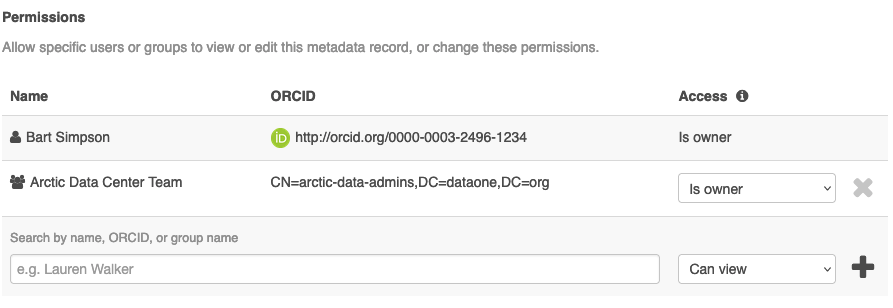Access Policy Guides
Jump to:
Setting a default access policy for uploads
When data files, metadata documents, and resource maps are uploaded to your repository through the MetacatUI dataset editor, each upload is assigned a DataONE Access Policy. Access Policies define who can view, edit, or edit ownership of an object.
To define the default Access Policy of objects uploaded to your repository,
define a defaultAccessPolicy configuration option in the AppConfig object.
In your AppConfig, set the default access policy via the defaultAccessPolicy attribute. The default access policy is an array of literal objects
with the following attributes:
subject, read, write, and changePermission.
The values of these attributes will be serialized to the system metadata of each object uploaded via the MetacatUI editor.
This default access policy makes all objects publicly readable:
[
{
subject: "public",
read: true,
write: false,
changePermission: false,
},
];
The above access policy will be serialized into the system metadata as:
<accessPolicy>
<allow>
<subject>public</subject>
<permission>read</permission>
</allow>
</accessPolicy>
Examples:
-
Make all objects publicly viewable
defaultAccessPolicy: [ { subject: "public", read: true, write: false, changePermission: false, }, ]; -
Make all objects private
defaultAccessPolicy: [ { subject: "public", read: false, write: false, changePermission: false, }, ]; -
Make all objects private but give an administrative group access to view, edit, and edit ownership
defaultAccessPolicy: [ { subject: "public", read: false, write: false, changePermission: false, }, { subject: "CN=data-admins,DC=dataone,DC=org", //Your admin group ID/subject read: true, write: true, changePermission: true, }, ];
Hiding a group or person in the access policy editor
Sometimes it is helpful to hide a group or person, such as repository managers and admins, in the Access Policy editor (i.e. the “Share” or “Sharing Options” panel) so that non-admins cannot remove that person from the access policy.
Add group or person subjects that should be hidden to the hiddenSubjectsInAccessPolicy array in the AppConfig.
Example
This repository has an admin group, CN=arctic-data-admins,DC=dataone,DC=org, which is hidden in the MetacatUI configuration.
The researcher Bart Simpson uploaded a dataset and does not see the admin group in the Sharing panel:
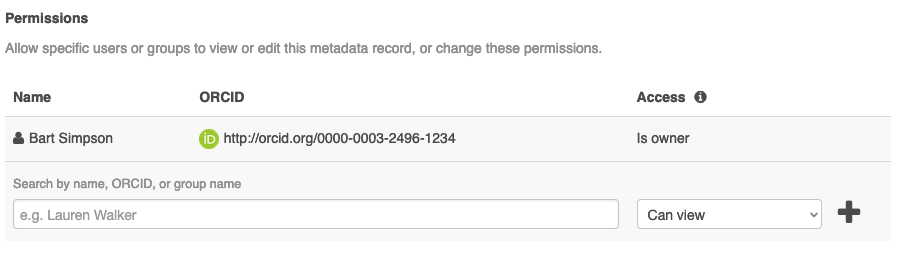
But all people in the CN=arctic-data-admins,DC=dataone,DC=org group can see the group in the Sharing panel: