Understand the EML schema
Another great resource for navigating the EML structure is looking at the schema which defines the structure. The schema diagrams on this page are interactive. Further explanations of the symbology can be found here. The schema is complicated and may take some time to get familiar with before you will be able to fully understand it. Use your browser’s “search in page” function (usually CTRL-F or Command-F) to navigate the EML schema page quickly.
For example, let’s take a look at eml-party. To start off, notice that some elements have bolded lines leading to them.
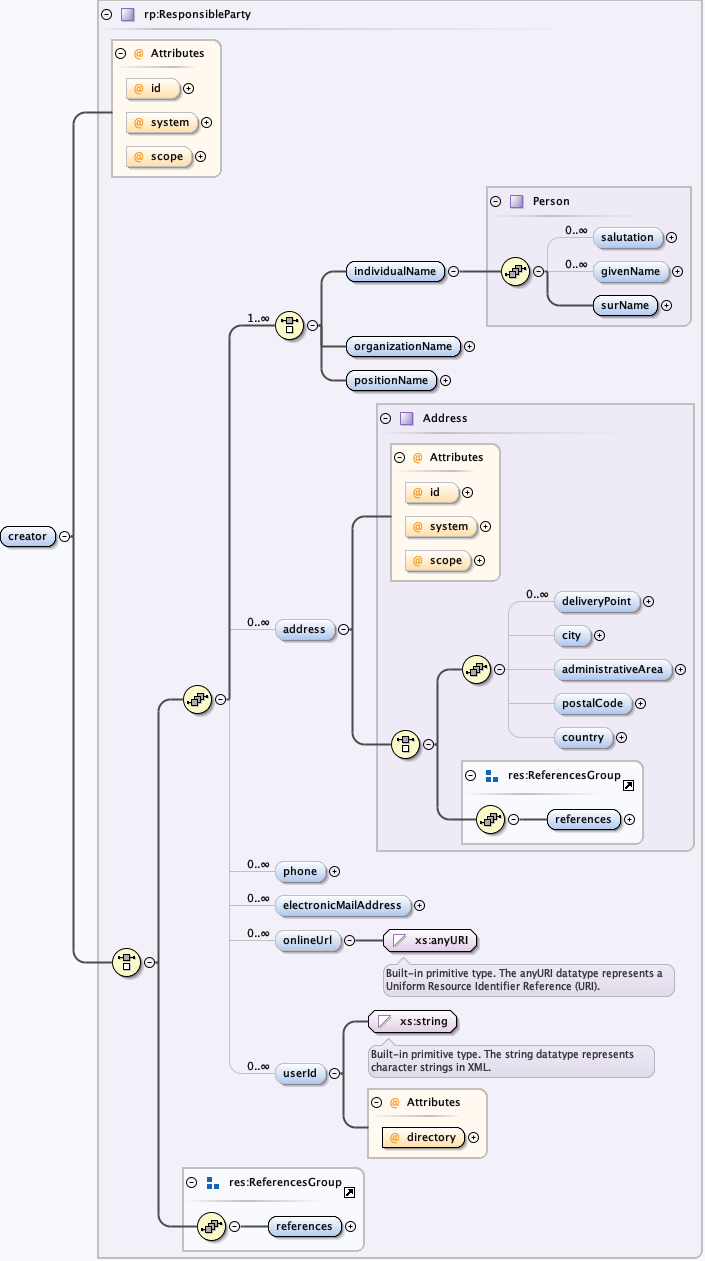
A bold line indicates that the element is required if the element above it (to the left in the schema) is used, otherwise the element is optional.
Notice also that next to the givenName element it says “0..infinity”. This means that the element is unbounded — a single party can have many given names and there is no limit on how many you can add. However, this text does not appear for the surName element — a party can have only one surname.
You will also see icons linking the EML slots together, which indicate the ordering of subsequent slots. These can indicate either a “sequence” or a “choice”. In our example from eml-party, a “choice” icon indicates that either an individualName, organizationName, or positionName is required, but you do not need all three. However, the “sequence” icon tells us that if you use an individualName, you must include the surName as a child element. If you include the optional child elements salutation and givenName, they must be written in the order presented in the schema.
The eml schema sections you may find particularly helpful include eml-party, eml-attribute and eml-physical.
For a more detailed description of the EML schema, see the reference section on exploring EML.